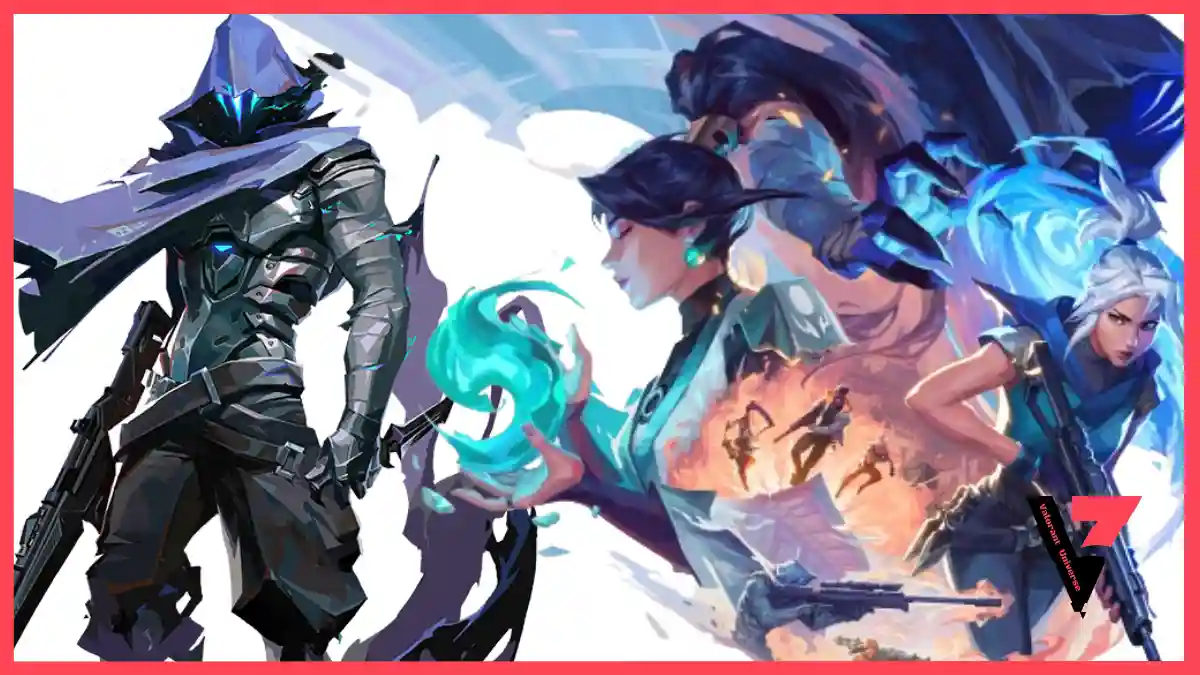Riot Games put out patch notes 8.07 for valorant on april 16th. They boosted omen’s ultimate. Many glitches with clove got sorted out. Also, they addressed the bug that made certain skins sound effects too noisy, which had folks talking a lot last month.
Here’s a snippet from the patch notes:
Overall Update
- Accessibility updates to interaction prompts with increased contrast for better in-game readability. Simplified the prompt text and no longer displays the skin series name in the weapon prompt.
Agent Updates
omen
- While Omen is in “shadow form” in “From the Shadows (X)”, he can now pick up spikes and interact with usable objects such as doors without canceling his skills. The aim of this change is to make these interactions more intuitive and work as intended.
Game system update
- Improved flash behavior to be more consistent even when players are affected by lag.
Bug fixes
General
- Damage display
- Fixed an issue where a fraction of damage was incorrectly reflected in the total damage received on the HUD. This glitch caused Clove to appear to deal 25 damage instead of 26 damage when performing a classic body shot at close range against an armored target, and also caused Clove to be able to “Pick Me” in certain situations.・Up (C)” seemed to recover 151 physical strength.
- Note: This is just a visual fix and there are no changes to the gameplay system regarding damage.
Agent
- Chamber
- Fixed a bug where the chamber could place “Trademark (C)” where it was not intended.
- Clove
- Implemented a temporary fix for an issue where Clove’s corpse could remain standing after death.
- If you still see this issue during a match, please go to https://support-valorant.riotgames.com/hc/en-us/requests/new and select ” Technical Issues: Installation, Patches, Delays, Crashes ” Please report it.
- Fixed an issue where the weekly mission “Use Ultimate” would not progress even if Clove’s “Not Dead Yet (X)” was used, and the number of uses would incorrectly be displayed as 0 in the match details.
- Corrected a bug where the battle details were not recorded when Clove’s “Ruth (E)” was used after death.
- Fixed an issue where the damage caused by Clove’s “Pick Me Up (C)” for the temporary increase in health was not displayed in the battle report.
- Fixed an issue where Clove’s aim direction would suddenly change if she became suppressed while using “Not Dead Yet (X)”. Thanks to @FLOWSHIZZLETV, @FatalGlytch, and @papashlomo for testing and reporting this bug.
- Fixed an issue where Clove would sometimes revive without her primary weapon when using “Not Dead Yet (X)”.
- Fixed an issue where Clove’s head and arm hitboxes would be misaligned when she quickly aimed up and down while holding “Ruth (E)”.
- Fixed a similar bug that occurred when Clove crouched while holding “Ruth (E)”.
- Fixed a bug where the wrong ability icon was used for Clove’s “Meddle (Q)” in the battle report.
- Implemented a temporary fix for an issue where Clove’s total health would sometimes be displayed as 150 or more on the HUD if she took falling damage while using “Pick Me Up (C)”.
- Fixed an issue where vision would not change smoothly and flicker when passing through the border of clove smoke.
- Fixed an issue where the camera animation at the time of death would be skipped if Clove died while a deceased ally or spectator was spectating.
- Corrected a bug where, in rare cases, the client side would get stuck due to Clove’s “Meddle (Q)”.
Customized Items
- Weapon and skin sound effects
- Due to multiple reports of issues with skin sound effects, we have implemented the following fixes.
- glitch pop classic
- prime classic
- cryostasis classic
- Gravitational Uranium Neuroblaster (GUN) Classic
- spectrum classic
- Elder Flame Operator
- Aeon Sheriff (Note: This issue was fixed in the patch 8.05 hotfix, but is included in the patch notes to remind everyone)
- Additionally, sound effects were reported to be defective for several other guns/skins (Standard/Default Phantom, Oni Phantom, Recon Phantom, etc.), but these have been confirmed to be working properly. it was done. If these gun or other first-person sound effects sound different through headphones than they did before patch 8.05, the issue may be due to the Speaker Settings in valorant’s audio settings. This issue may occur if your USB headphones are detected by Windows as a multi-channel surround sound device and the auto-detect option is selected in VALORANT’s audio settings. If you are using headphones and have selected automatic detection and have not enabled spatial audio, the speaker setting should display as 2.0. If you see any other number of channels, changing your valorant speaker settings back to stereo or enabling spatial audio in Windows will fix this issue.
- Due to multiple reports of issues with skin sound effects, we have implemented the following fixes.
Game System
- Fixed a bug where assigning a radio command menu to a number key would cause a conflict when trying to use a command.
PREMIER
- Fixed an issue where player stats displayed on the roster list were sometimes too small to read.
- Fixed a bug where the tie breaker was not working correctly when there were same rankings.